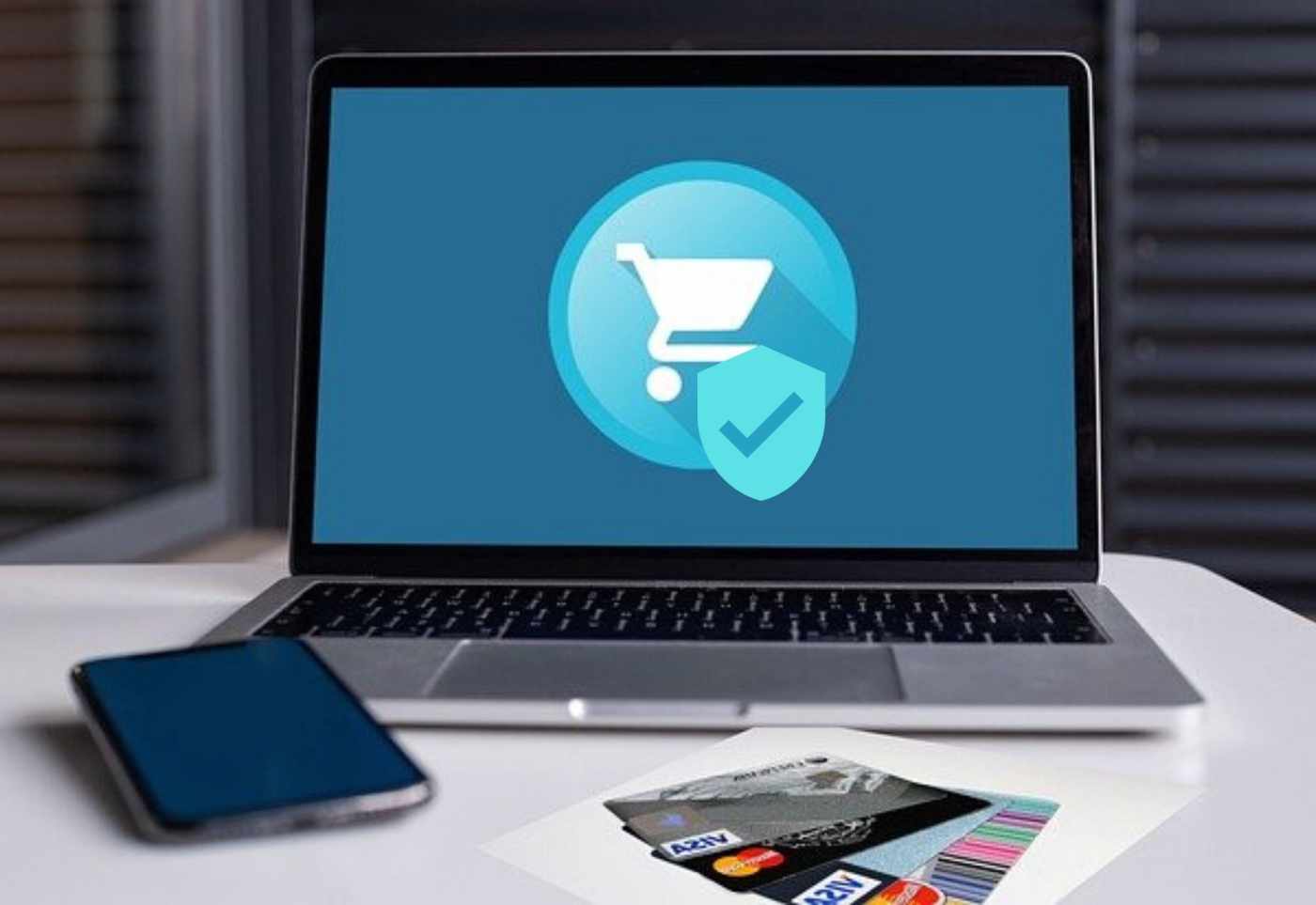
Learn How to Setup E-Commerce Security Measures From Scratch
The internet can be a hostile place and if you don’t implement corrective measures to protect your E-Commerce, it can bring even adverse consequences. Data Breaches are the worst thing that can happen to your business; it ruins your customer’s trust in you and can cause huge financial losses.
In 2019 the cyber threats statistics were nerve-wracking. Down below is a compilation of some of the most astonishing stats:
- About 93% of data breaches occurred in a span of a few minutes and of which 83% went undiscovered for weeks.
- 81% of data breaches occurred because of weak or stolen passwords.
- About 3% of cyber hacks were carried out for financial benefits which further reached in 6 trillion dollars in damages (almost doubled from last year’s 3 trillion dollars)
- About 4000 ransomware was found in action.
- Over 40% of attacks had targeted small and medium-sized businesses.
- More than 51% of companies have admitted to having experienced DOS attacks.
In this article, we will discuss the e-commerce security measures you can implement from scratch to protect your site from pervasive e-commerce threats.
1. Regular vulnerability Scan
A simple vulnerability scan is the first thing any hacker uses to uncover your site’s vulnerabilities. It scans the website or the network and gives information about any exposed data or CVE that your infrastructure may be vulnerable to.
Thus running a blue team vulnerability scanner such as McAfee Security Vulnerability Scanner, will show where your site’s security lacks and what hackers can exploit to gain unauthorized access.
2. Use a Web Application Firewall
Various botnets and hackers are trying to access your site every second. Due to these reasons, a Web Application Firewall can contribute a great deal to your E-Commerce website. The firewall will allow only legitimate network traffic to your site and thus will hackers and bots out.
It will also scan the incoming network traffic to your site for attacks like brute force, SQL injections, XSS, spam, CSRF, etc. Besides, an intelligent and advanced firewall also simplifies website monitoring for you.
3. Install an SSL Certificate
TLS encryption protects your customers from attacks like Man-In-The-Middle attack or phishing attacks. Thus creating an SSL certificate builds your customer’s trust in your site and company and benefiting the company’s reputation in the long run.
4. Get rid of weak passwords
No matter how secure your website is, the hacker will get in if you are using weak or common passwords. Following good password practices on your website can go a long way in protecting your site.
It is also a recommendation to teach your staff about good password practices and use a password manager such as Bitwarden. Password Manager will make it easy for you to use long and complex passwords in your sites. A few recommended password practices are listed below.
- Create a unique password of a minimum length of 12 characters using capitals, numerical and special symbols.
- Do not use one password in more than one place. Use Bitwarden’s random string generation tool to create a long complex password.
- Try to avoid using personal details such as phone number, date of birth, etc in your passwords.
5. Hide detailed error messages
Some websites tend to show detailed error messages when something goes wrong on the server-side of the application which is bad practice. This might not look like vulnerability in itself but can be chained with other attacks to gain unauthorized access.
The detailed error messages reveal too much about the framework and the technology being used on the website which can allow hackers to exploit them with appropriate exploits.
Therefore, it is recommended to turn off all the debug messages and detailed error logs of your E-commerce site once it goes into production.
6. Put up correct access controls
Access Control is the most commonly exploited bug to gain higher privileges on your website. Therefore, you need to configure privileges to your user accounts wisely.
Here are some recommended practices to follow while assigning privileges to user accounts.
- Remove all orphaned user login sessions
- Assign only bare required privileges to user accounts.
- Give the bare minimum privileges to Guest Accounts
7. Train your employees in security principles
The weakest link in the security of any Website is humans. Hackers can trick your employees into giving their passwords to them. This technique is called Social Engineering.
Now that companies are providing work from the home facility to the employees. They have become hot targets for hackers to get confidential information from them.
Thus educating your employees about Social Engineering attacks and how to avoid them can go a long way in protecting your E-Commerce site.
Summing Up
We discussed various methods you can use to implement e-commerce security measures in your site. These methods will prevent unauthorized access to your site and protect your customer’s data from a data breach.
